

Before you start using Arcserve UDP Agent (Linux), you must be familiar with the user interface (UI). From the interface, you can manage nodes, manage backup storage locations, manage backup and restore jobs, and access the help topics.
The homepage interface includes four main areas: Menu bar, Status pane, Backup Servers pane, and Help.
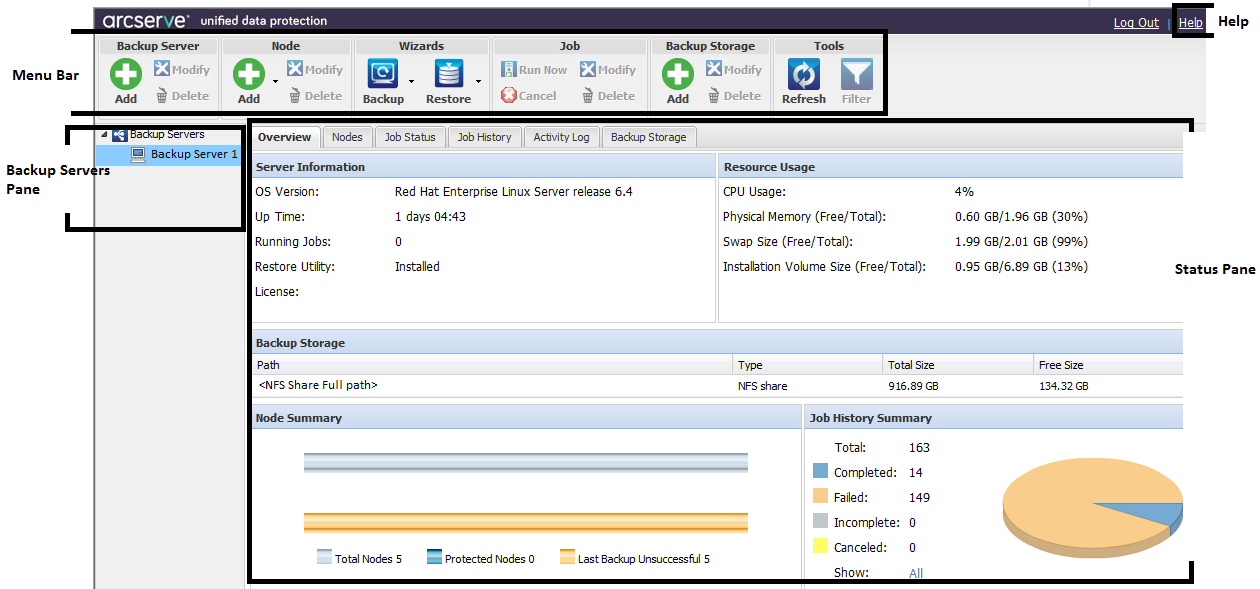
The following diagram displays the process to navigate the Arcserve UDP Agent (Linux) interface:
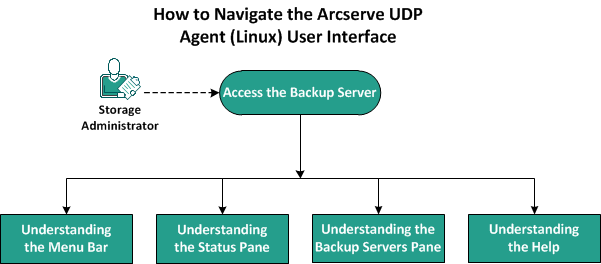
Perform these tasks to get started with the Backup Server interface:
|
Copyright © 2015 Arcserve.
All rights reserved.
|
|